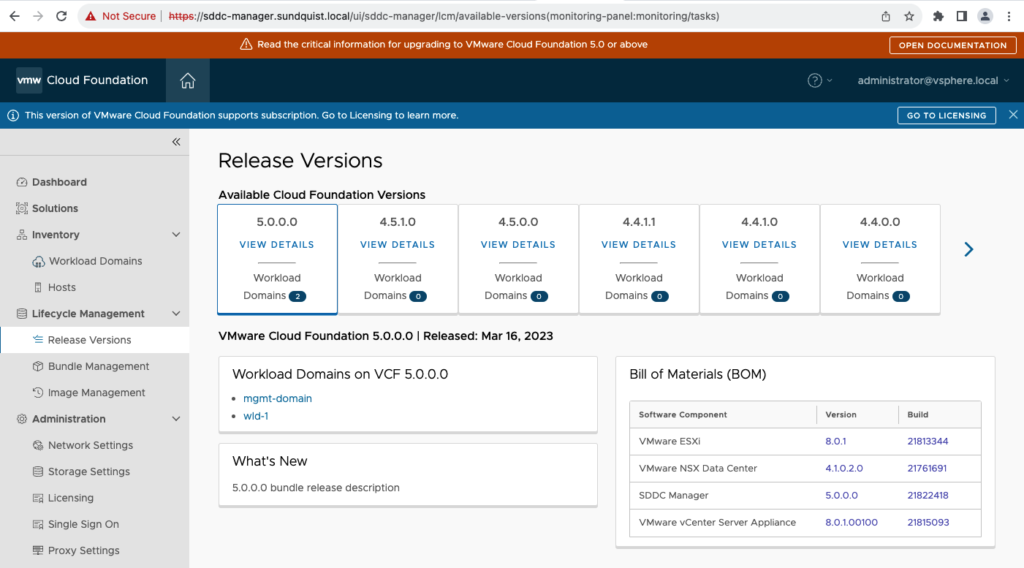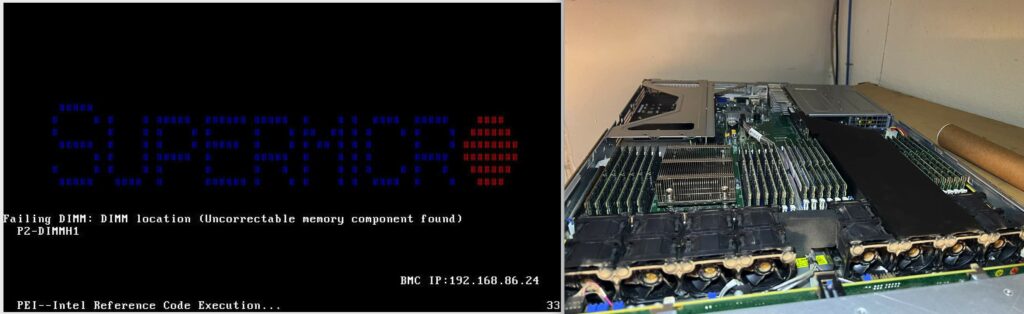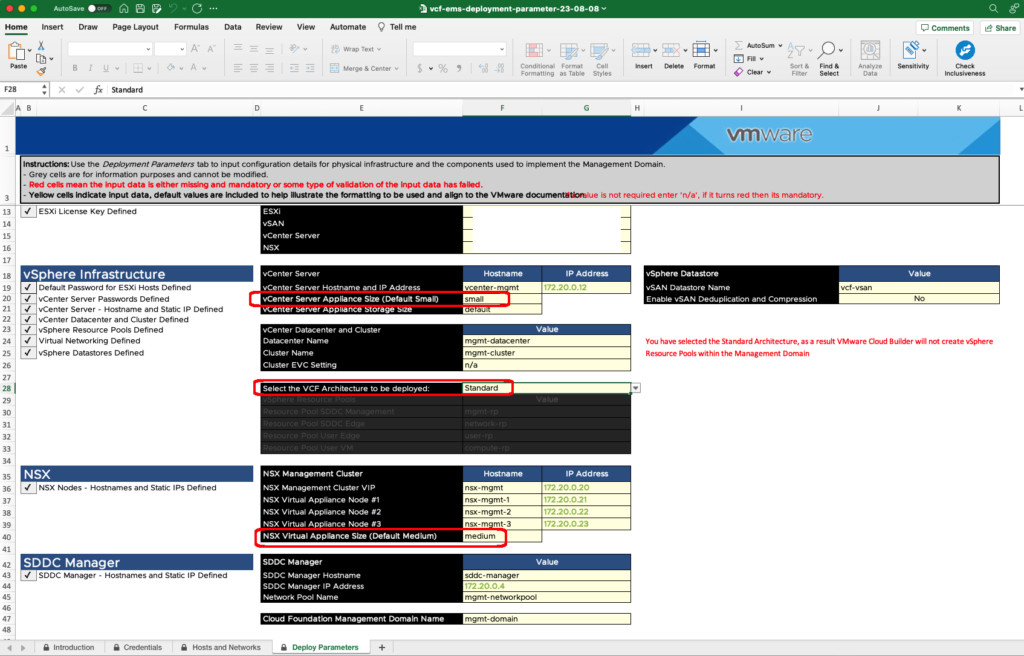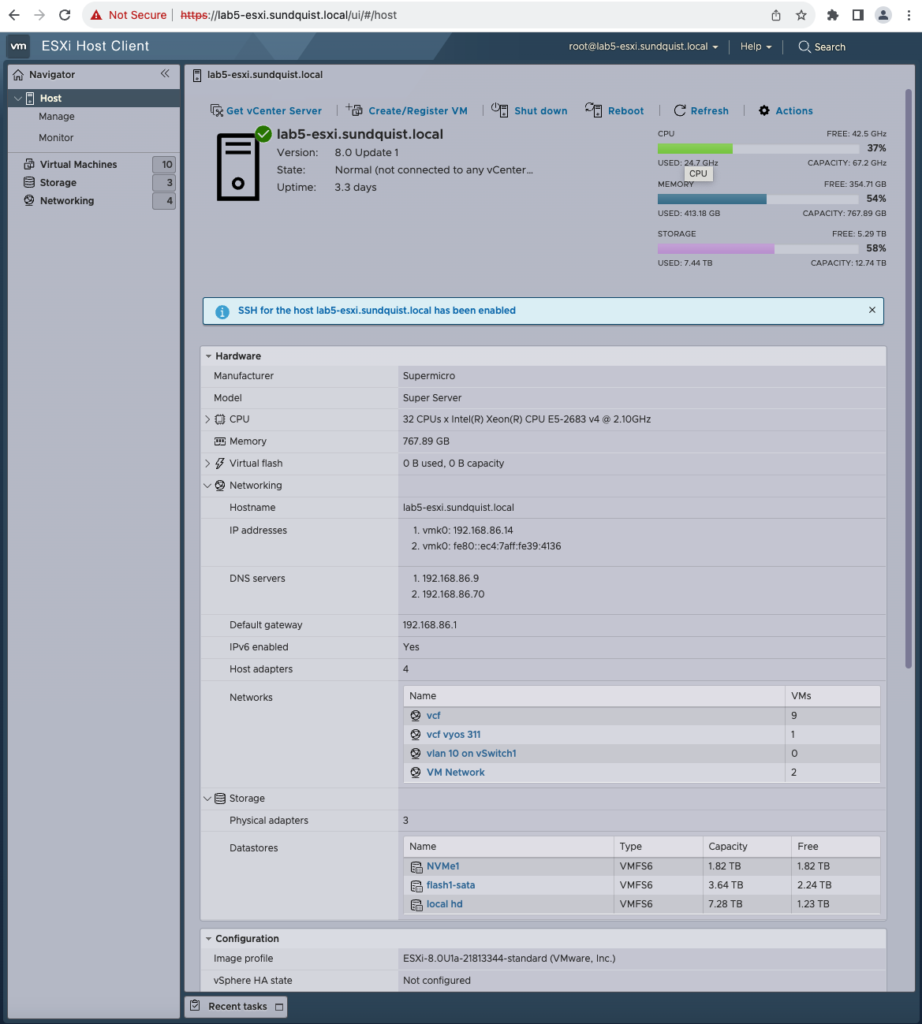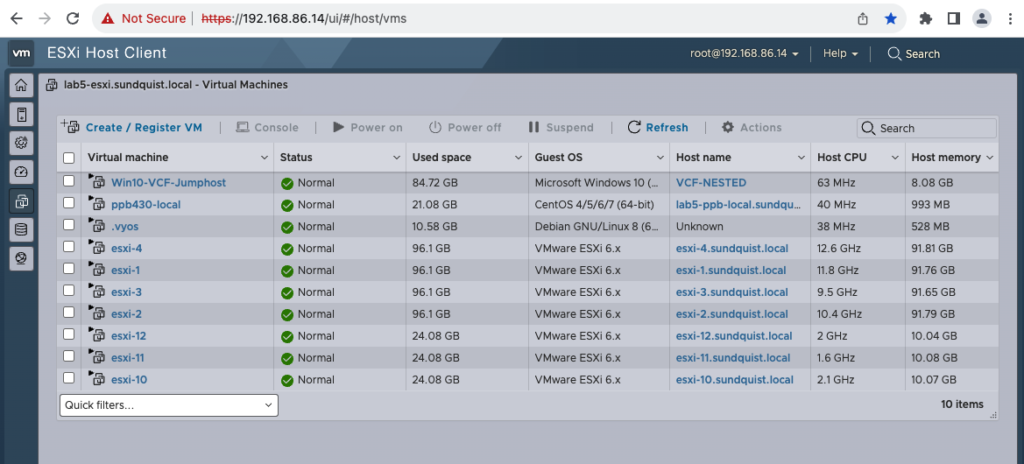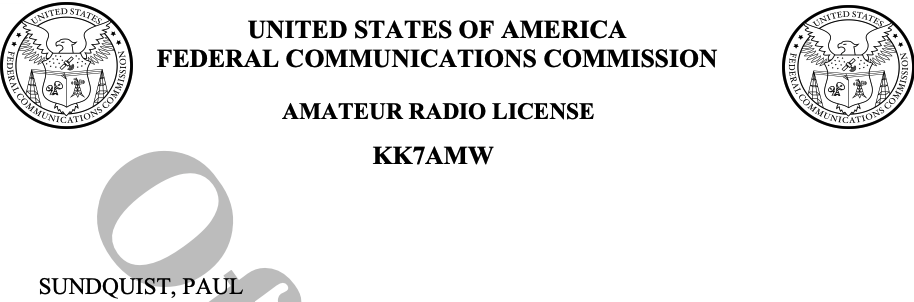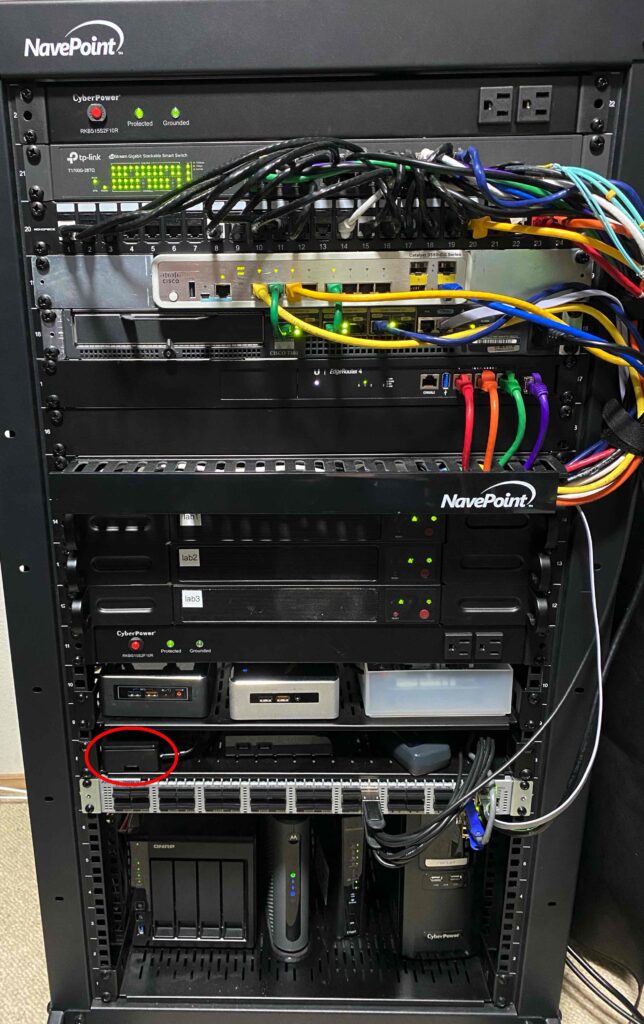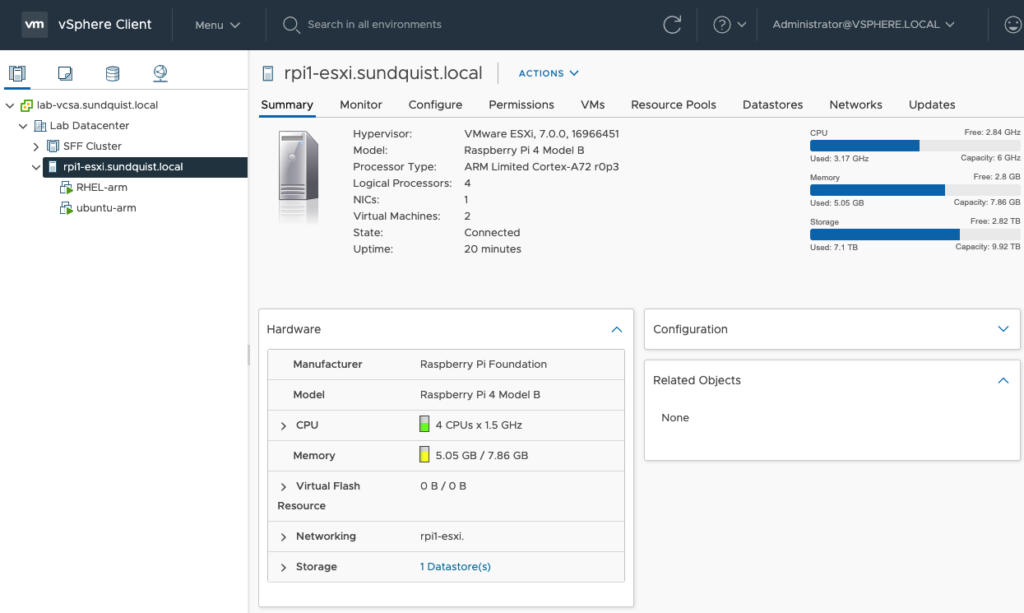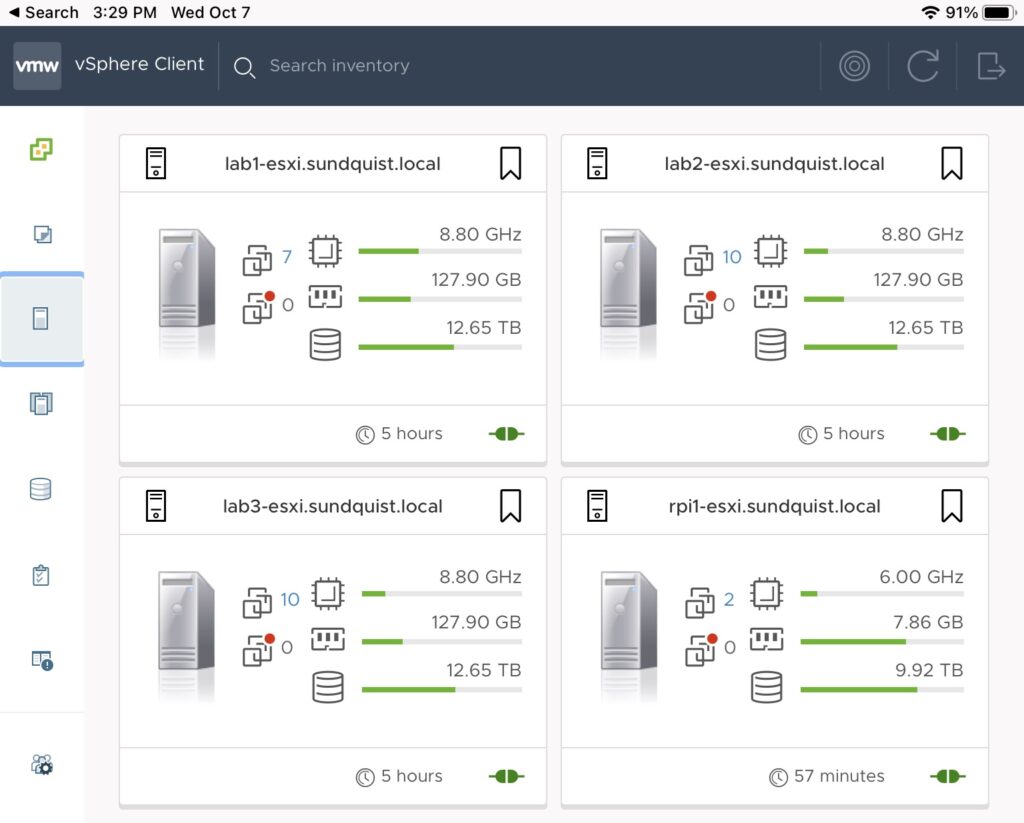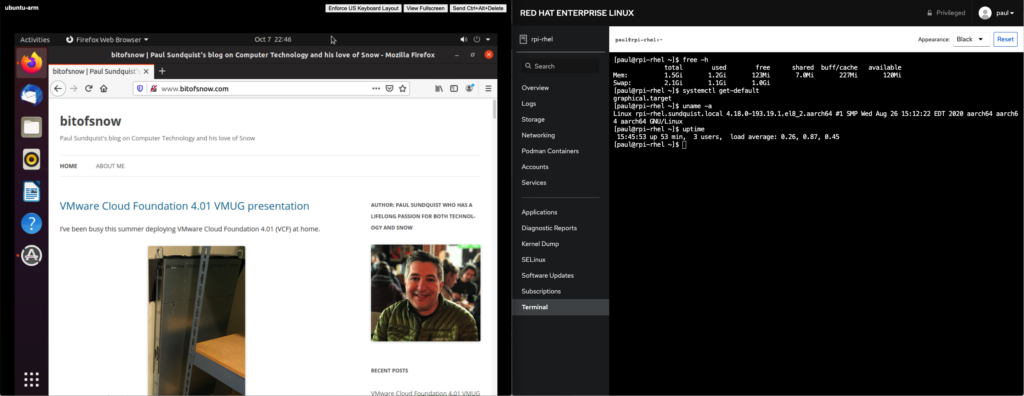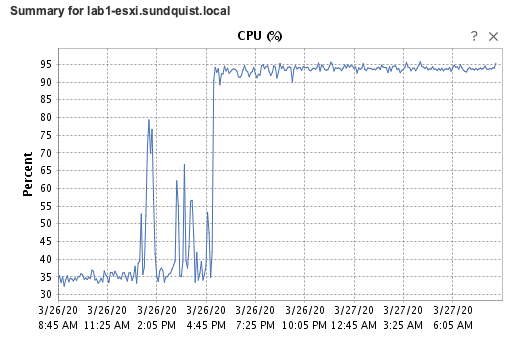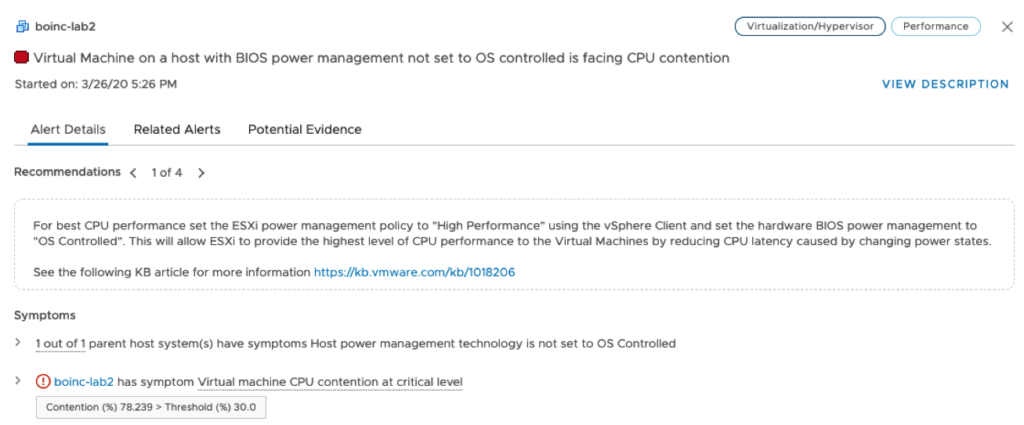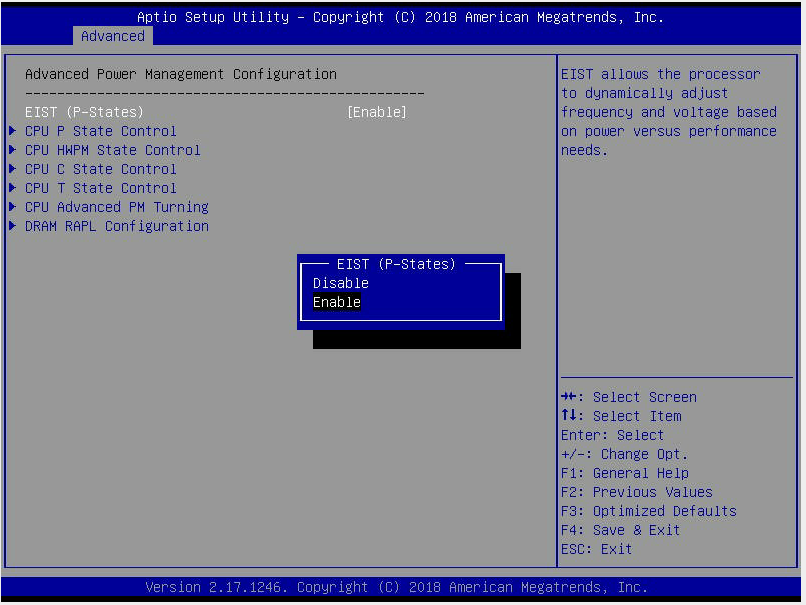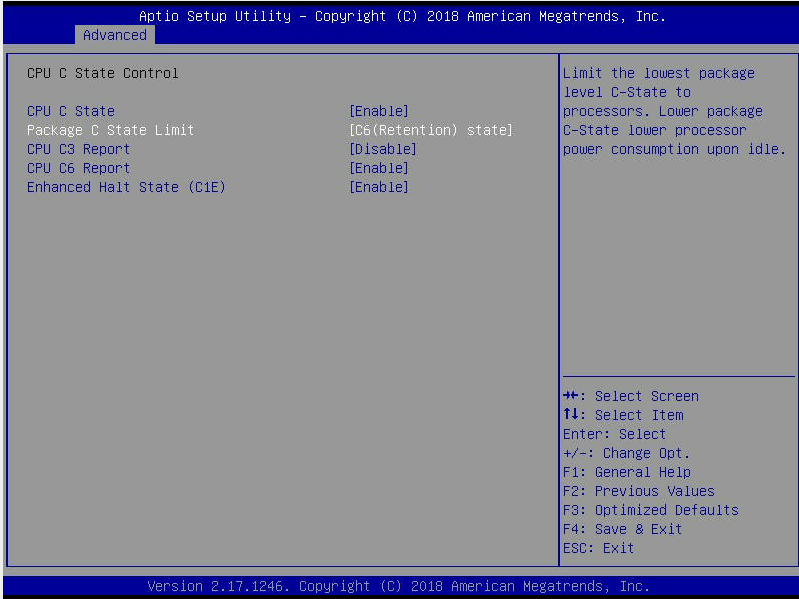My secondary DNS server died after four years of service. The DNS has 118 host records, and 45 of those records are for my VMware Cloud Foundation Server.

The Atomic PI – Intel PC was designed for a home robot that never made it to market. In 2019 I put it in service running Ubuntu Linux, providing BIND and NTP for my home. It was an experiment with a $35 PC, $4 plastic Walmart case, and a $9 power supply from Amazon which was an unheard-of price point in 2019.
Dell/Wyse 3040 Thin Client PC Replacement
I replaced the DNS server with a used $39 Dell Wyse 3040 thin client PC from eBay, which is typically used for VDI with a VMware Horizon client or Citrix Virtual Desktops. I’ve been pleased with the first Wyse 3040 I use as an amateur radio repeater/hotspot. The hardware specs are similar to the Atomic PI, and I splurged for twice as large 16GB flash storage model. It’s smaller and comes in a real case.

UEFI Challenge
The thin client PC requires UEFI, which requires an additional step to install the operating system. I used Ventroy to build the usb drive image with UEFI.
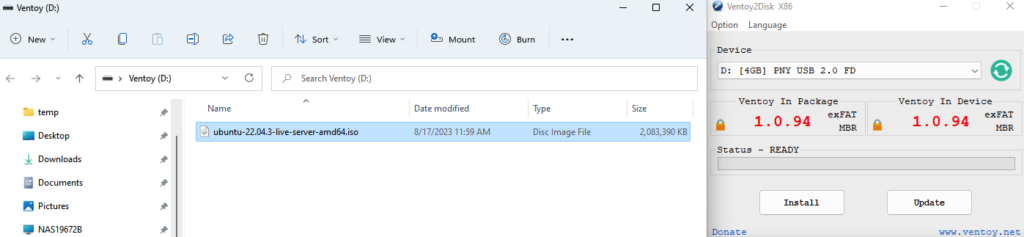
Ventroy is a 2-step process. First, Ventroy will prepare the USB drive and create an empty partition. The second step is to copy the Ubuntu image into the empty partition. I was able to take the USB drive I prepared with Ventroy and boot Ubuntu Linux and deploy it. After installing and configuring BIND, my secondary DNS server is up and automatically replicating entries from my primary DNS.