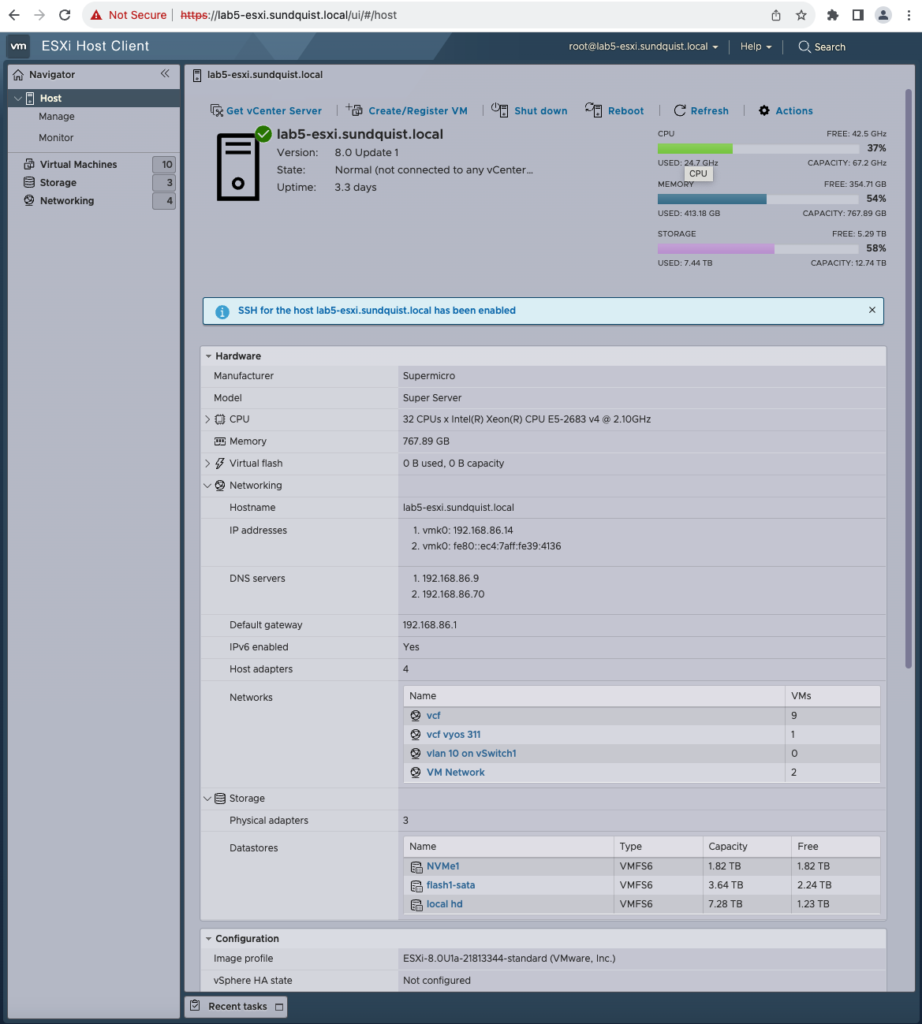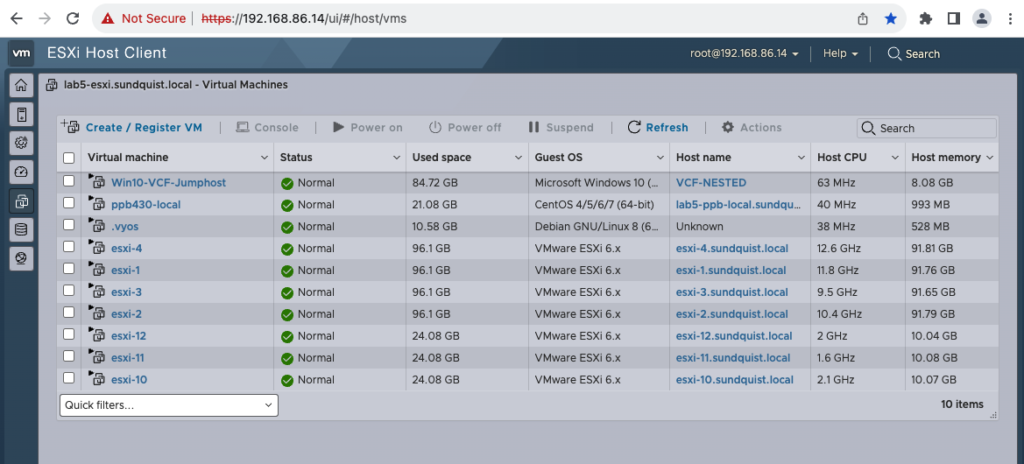I started my VMware Cloud Foundation (VCF) home lab journey three years ago on version 4.01 and shared my experience with a blog post. I’ve upgraded my server and deployed nested VCF 5.0 on ESXi 8.0 Update 1 this month. Currently, I have a 4-host standard management domain and a 3-host workload domain deployed in VCF.
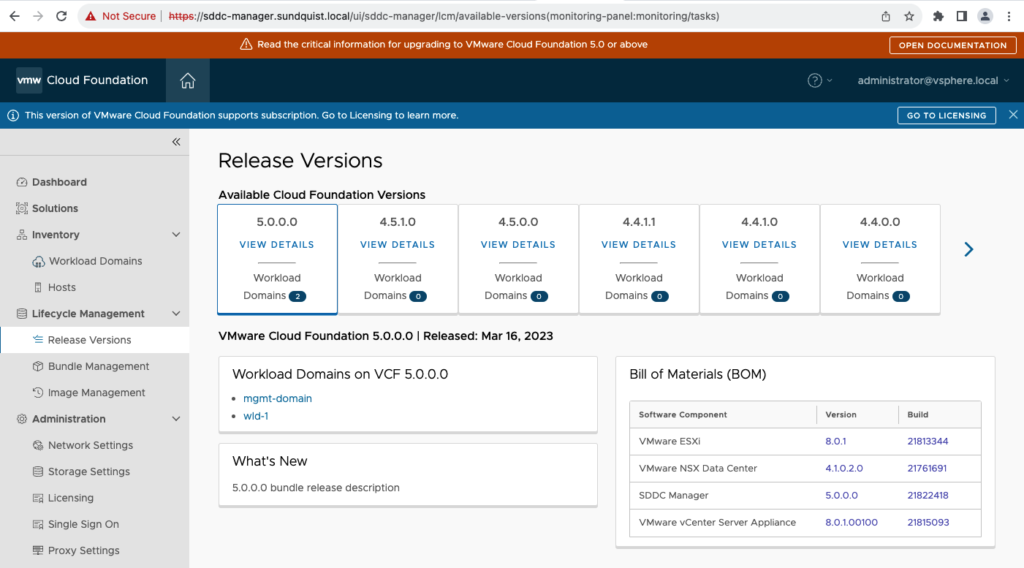
Other upgrades included expanding my host RAM to 768GB from 512GB, replacing my primary storage with a 4TB SSD Samsung 870 QVO SDATA III, and fixing my 10GBase-T SFP shielded Cat 6a connection.

I discovered that one of my 24 DIMM memory sockets was bad during the memory upgrade. Luckily I found a new motherboard replacement on eBay for $105 shipped, which resolved the problem.
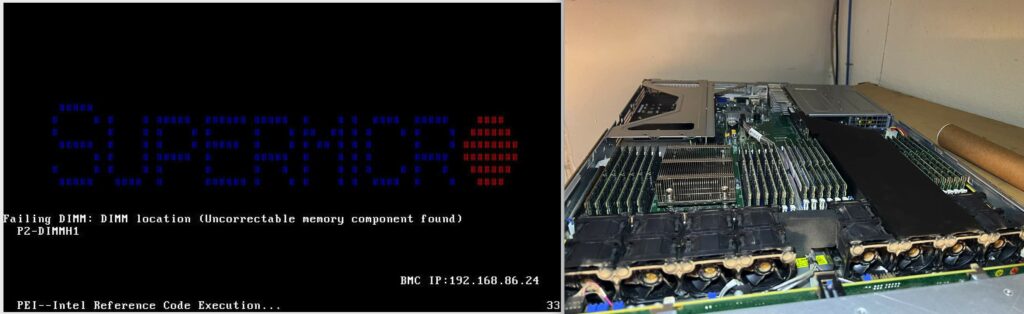
Stability and Performance Improvements
These changes have improved the stability and performance of VCF on a single host using the VMware VCF Holodeck Toolkit to deploy. The toolkit provides guidance and tools, including VCF Lab Constructor (VLC), to deploy nested VCF hands-on-lab environments on a standalone ESXi host. I have yet to experience the network connection dropping or the server hanging from losing local storage. The additional RAM and latest versions of VMware software have made VCF seem as performant as my primary home lab, a traditional vSphere cluster of 3 physical servers.
One more change…
I also changed the sizing and architecture in the Deploy Parameters in the VCF Deployment Parameter Workbook. The VMware Cloud Builder appliance uses this information to create the management domain. Circled below is where I increased the vCenter Server Appliance Size & NSX Virtual Appliance Size back to the default and chose a standard instead of consolidated VCF architecture. With the RAM upgrade, I was okay with utilizing the limited memory for the recommended defaults. I no longer have resource exhaustion errors in NSX Manager, SDDC Manager, or vCenter with all of these changes.
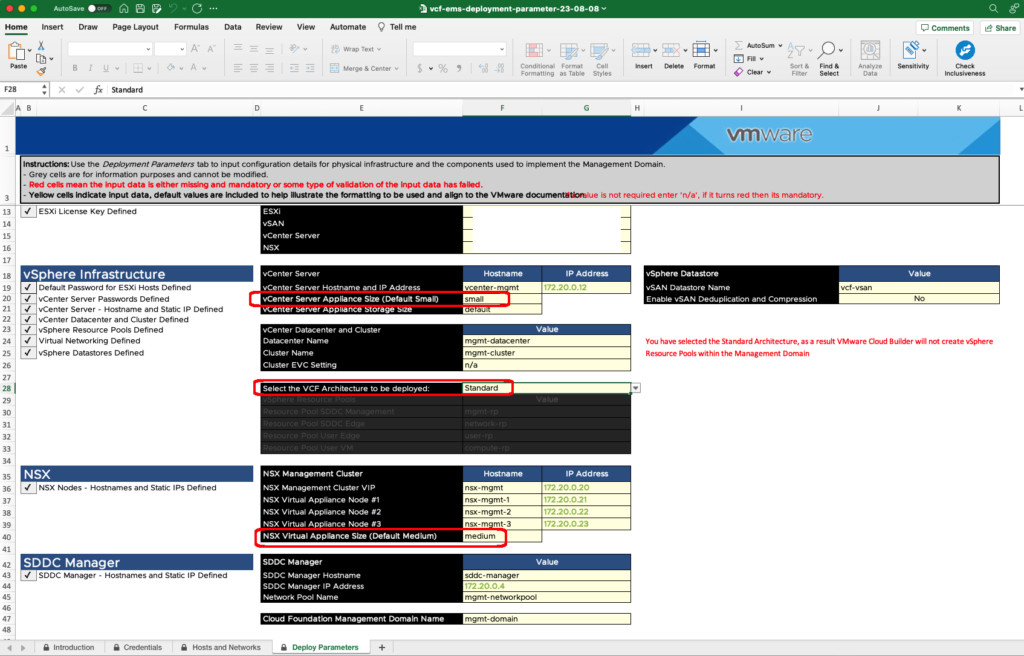
New VCF Adventures
With the more reliable and better performing VCF infrastructure, I’m ready to deploy the latest versions of NSX Edge Appliances, Tanzu, NSX Advanced Load Balancer, and Aria Enterprise Suite on top this fall.