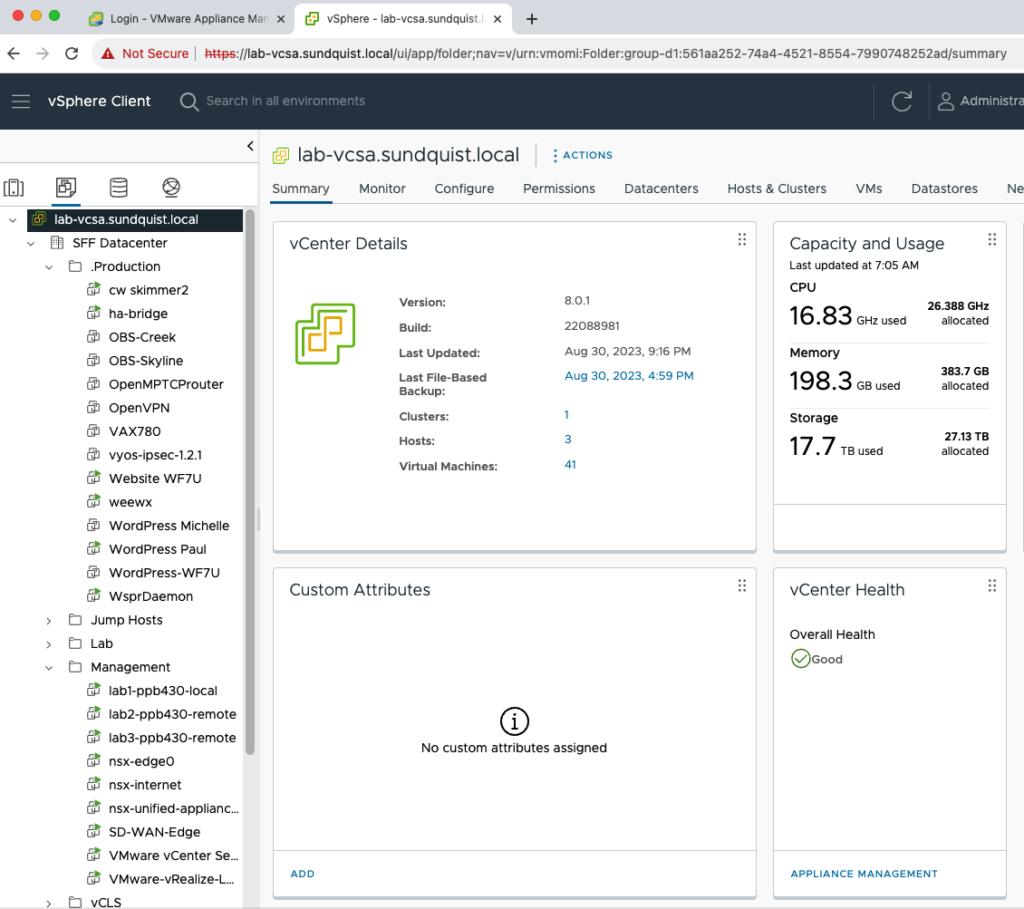At last week’s VMware Explore customer conference, I was asked why I deployed VMware Cloud Foundation (VCF) at home. That question reminded me of the following:
“When people ask me what ham radio is all about, I usually respond with ‘The universal purpose of ham radio is to have fun messing around with radios.’” Witte, B. (2019). VHF, Summits, and More. Signal Blue LLC.
I’d say the same motivation from my radio hobby extends to my computer hobby, which I became interested in as a teenager. At Washington High School of Information Technology, the first large minicomputers I had exposure to was the Digital Equipment Corp PDP 11/70 & VAX 11/780.

VCF is a modern “minicomputer” that manages a distributed fleet of servers in a cloud model. It’s not unlike having a micro version of your own AWS data center or VMware’s version of AWS Outposts. I became excited when VCF was launched in 2016 because I understood it was the future of VMware and that it is a relatively easy cloud to deploy and manage. When I read about an “affordable” VCF Lab Constructor (VLC) tool, part of VMware Holodeck, in 2020, I decided to build my own.

VCF learning lab
I use VCF to get hands-on experience using the latest VMware software and to satisfy my curiosity. The VMware product line is broad, and my role requires understanding the entire portfolio. Since virtualization is a crucial building block, many concepts are abstract when first learning about them. These abstract concepts became something I recognized after getting my hands dirty by deploying and using the software after training.
VCF with VLC reduces my personal investment in physical computing infrastructure and hardware required to deploy and operate the software through virtualization. Less hardware saves energy and reduces my electric bill. Due to the automation and ability to define your data center configuration (a/k/a Infrastructure-as-Code IaC) through configuration files, all deployment information is captured in files. These files include the VCF Deployment Parameter workbook and multiple JSON files. The configuration includes nested hosts, compute virtualization, virtualized networking with BGP routing for connectivity to my home LAN, and virtualized storage. Anyone who has designed and configured virtualized networking will appreciate the time savings of re-using a virtual network configuration and an edge off-ramp to your physical network and the Internet.
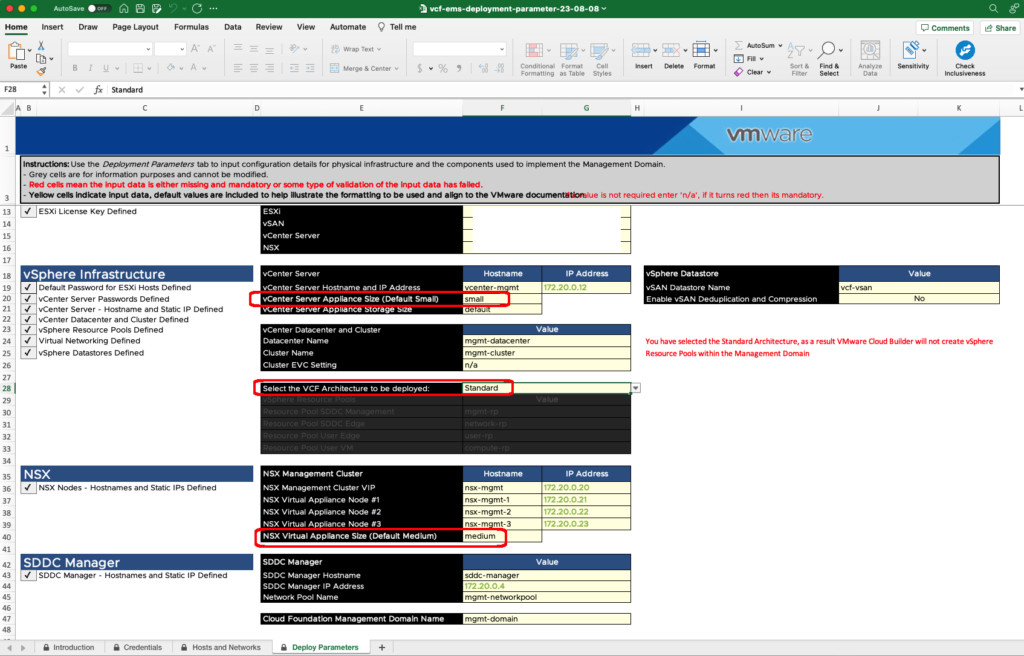
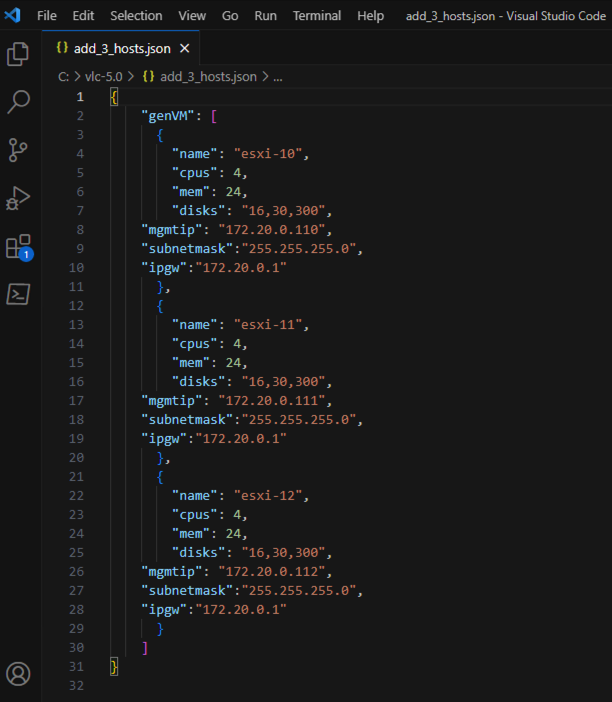
It’s easy to save my previous work or have a fallback plan before majorly changing my private cloud. Examples include upgrading from VCF 4.5 to 5.0 or switching a workload domain from Kubernetes with VMware Tanzu to an entirely different workload, such as advanced networking virtualization with NSX IDS/IPS. This is accomplished by shutting down the VCF environment and copying the files comprising the nested host. These nested hosts are VMs. After the nested host files are safely stored, I can start fresh using the previous IaC configuration as a starting point. Virtualization, automation, and IaC free a lot of time and resources to make my learning more efficient.
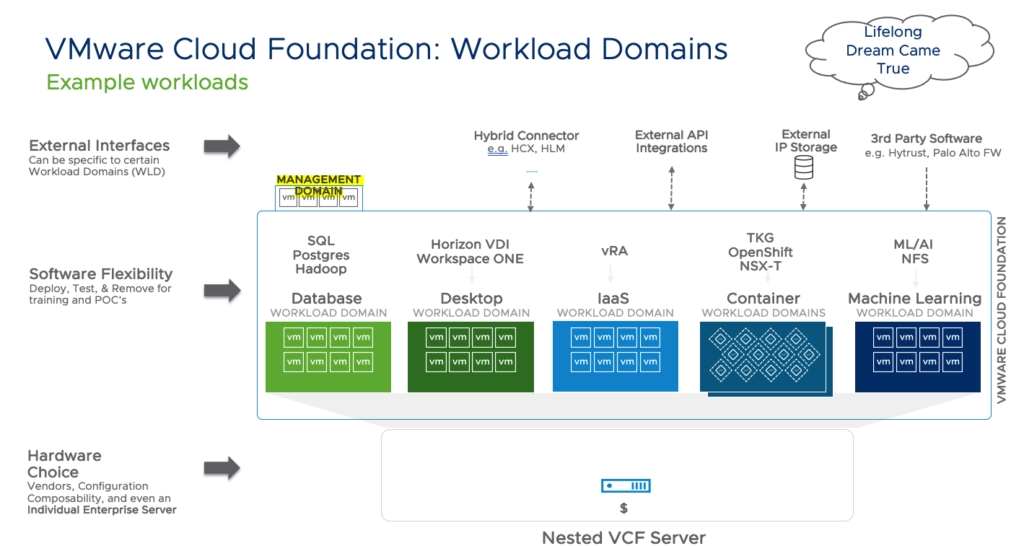
VCF provides an integrated private cloud software suite with custom workload domain and lifecycle domain management. I wonder how anyone could fully understand how VCF works in a production environment without hands-on experience. Without VMware Holodeck, the investment to deploy VCF for learning would be an order of magnitude more expensive and out of reach for me.
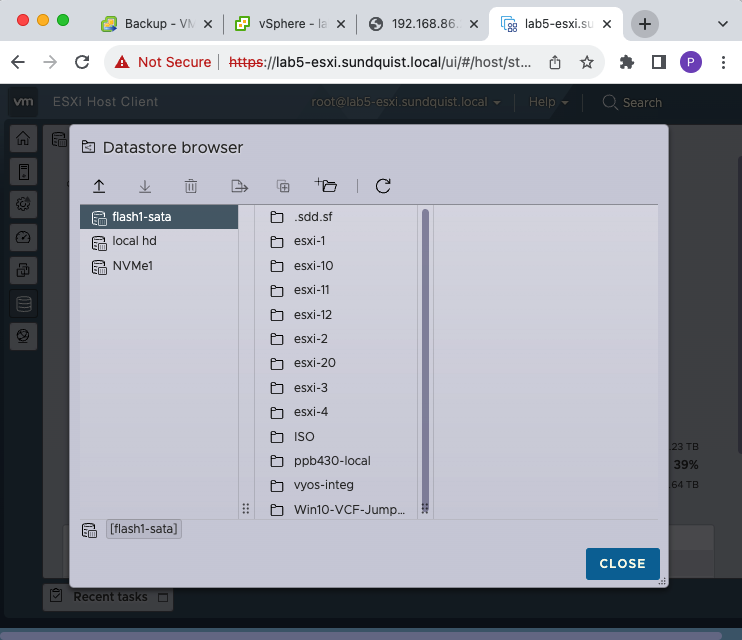
What about Production workloads?
I also have a traditional VMware private cloud home lab. With this lab, I understand how the VMware stack runs directly on bare metal with a physical switched network, vSAN, and NAS. Second, this home lab has taken on amateur radio workloads in production 7×24. These production workloads provide me with the experience of managing and operating an environment I can’t just turn off and wipe out. I’ve learned the discipline of managing vSAN, backups, and a graceful UPS shutdown with production constraints.