Will I generate an audience? How long I will publish my blog? I decided to operate this blog as inexpensively as possible since I don’t know. The blog solution I cobbled together is almost free after the annual domain name cost.
blog architecture for bitofsnow.com
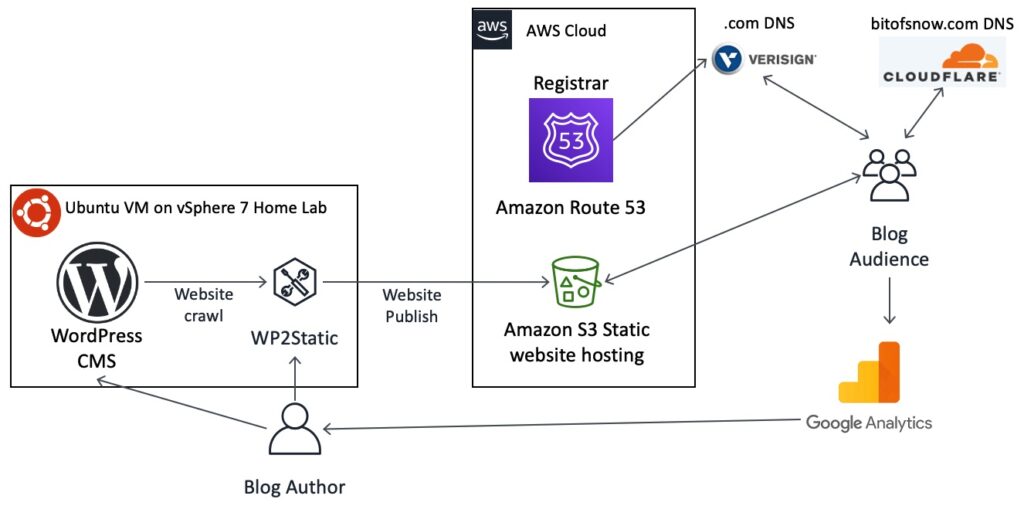
Goals
Longevity & Low Cost: Due to the unknown demand, low cost is a key goal. I migrated www.foxhill.org from a server in my basement to AWS S3 static website hosting 6 years ago. My total cost from AWS for www.foxhill.org has been about $1 for S3 over the entire 6 years. I don’t know about you, but I think that is essentially free. If the blog is low cost, there is little pain to leave the blog up in case of low demand or if I take a break from blogging.
Personalized Domain Name & Flexibility: I like choice in using any DNS service for my custom domain name. This provides flexibility for future uses I can’t imagine now. It is easier to use a vertical integrated blog SaaS solution but you may give up full control over your domain name. A blog SaaS has reoccurring charges for their service due to the work, support, and simplicity they provide to an average non-techie customer.
Components
AWS Public Cloud: I have a VMware vSphere based home lab with 3 robust servers which could easily handle the load of a dynamic web server for my blog. I decided to host the blog in the cloud based on my earlier experience with foxhill.org.
On a server in my basement for 15 years I hosted foxhill.org’s web site and email. In 2014 I migrated this site to the cloud. I decided to get out of the hosting business in 2014 due to the following reasons:
- Maintenance: Production servers require frequent software patching and keeping the software up to date. My email server would run out of space at inconvenient times. Once the power supply failed on the server resulting in days of downtime and expedited shipping costs. I didn’t like being a slave to managing the production servers with the regular demands of life and work commitments.
- Security: Software patching and upgrades both are part of important security practices. With the increased sophistication of hackers this is only one of the responsibilities to keep your site and home LAN secure. Hosting all of your services in the public cloud solves many security challenges.
- ISP SPAM monitoring: One day in 2010 my home broadband was down. I was surprised to learn that my ISP shut my service off due to an abnormally high amount of inbound SPAM detected. This was inconvenient and started the process to move my email domain to the cloud.
- Cost: Cloud services can range in cost from free to a large significant re-occurring expense. I discovered low cost solutions to migrate these services to the cloud making this a viable solution.
WordPress: WordPress is the leading blogging Content Management System (CMS). It is the leading supported platform with thousands of themes and plenty of educational content. I quickly learned how to use WordPress in a few days this week since it’s intuitive and full featured
The magic sauce – WP2Static: WordPress dynamically renders web pages from content stored in a database. The WP2Static plugin crawls through a WordPress site and creates all of the files to standup a static website. This means that there is no code on the web server and the static website consists only of files: html, images, CSS, and JavaScript. The static website can be deployed to any web server instead of requiring a WordPress server. Native features are unavailable once WordPress isn’t hosting the website. Examples of native features lost are comments, search, and most plugins. These trade offs are acceptable to me to achieve my goals. The benefits of a static website is speed, higher security since there is no server side code, and deployment flexibility. WP2Static has an automatic website deployment feature, which has been a time saver to deploy my blog to the AWS S3 static website.
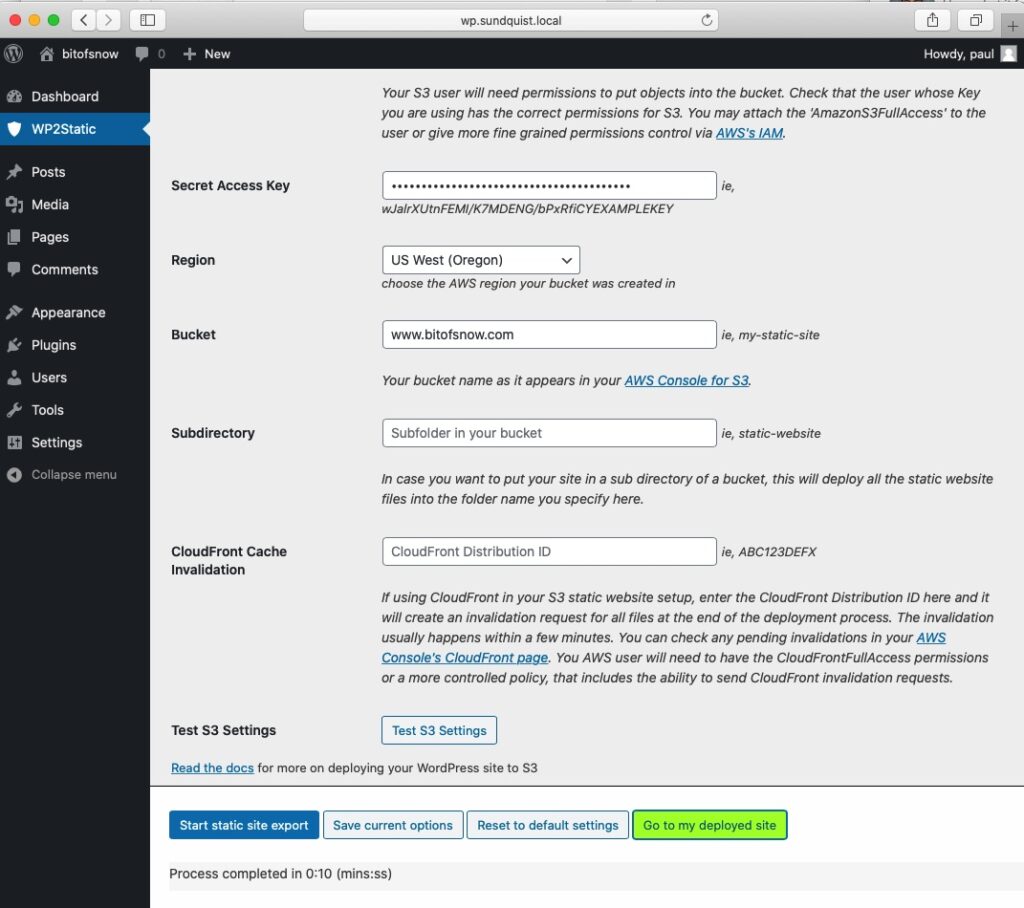
Ubuntu Linux: I decided to self-host WordPress for content development, management, and publishing. Since I already own a VMware vSphere based home lab, I quickly spun up a new Ubuntu Server 18.04 LTS virtual machine (VM) on it. I selected the Docker option during Ubuntu installation so I could deploy the multi-container WordPress package. The following blog provided instruction to install the WordPress containers. As an alternative, this solution may work with WordPress on Windows or Mac PC but I haven’t tried it.
AWS S3 Static Web Site Hosting: This is a simple and straight forward service which provides static websites. The cost of hosting a static web site on S3 is an order of magnitude less expensive than paying for a WordPress in a SaaS or IaaS model.
The first step is to configure S3 for hosting websites which is documented here. Copy all static website files generated from WP2Static to S3 allowing the public to read. Next configure S3 to use your index.html file created by WP2Static.
AWS Route 53 Domain Registration: I chose AWS to register my bitofsnow.com domain due to the low cost $12/year which includes domain privacy and lock. I noticed other providers are cheaper but domain privacy was an add-on making them more expensive. Once I requested my domain it took 18 minutes to go live and push the .com entry to Verisign. I was happy with the quick provisioning since AWS warned me it could take up to 3 days.
Cloudflare DNS: I’m using Cloudflare for my bitofsnow.com domain since it’s free, simple, fast, and secure. I have used Cloudflare 1.1.1.1 DNS resolver on my home router since they launched the service and have been pleased with it. An alternative is AWS Route 53, but it’s a paid service. Once the DNS for a domain is configured there isn’t any additional work. Cloudflare also offers DNS analytics for free which shows requests, traffic by country, and stats.
Google Analytics: Without a website analytics system it would be difficult to determine if the blog has an audience and what posts are popular. I selected Google Analytics since it’s a leading solution and free. AWS provides website analytics through their CloudFront CDN. I didn’t require a CDN which is an extra cost.
It was easier than I expected to setup Google Analytics. I copied the javascript code snippet provided when I setup my account and pasted into the WordPress footer.php. The code snippet is inserted prior to the final /body. WP2Static automatically creates the Google Analytics javascript in the static web pages it creates.
Zoho Email: Email wasn’t required for my blogging solution. However I’m taking advantage of the custom domain name I bought and use it for my personal email address. I didn’t find any free robust email solutions which support a custom domain name. I came across Zoho and was impressed in the value of their Mail Lite offering at $12 a year. It’s a modern email platform with a web mail experience similar to Gmail and Outlook.com.
Conclusion
I was able to find detailed instructions on the web how to configure each piece but not a complete solution to solve my needs. I hope this solution overview provides motivation for someone who’d like to get started blogging but has the same concerns I had.